Evaluations
You may click on "Individual Work" or "Group Work" on the course menu at any time to access the overview grids for each. This grid pattern allows you to quickly see three things about each assignment:
- Whether or not a media asset has been uploaded for a particular student, denoted by a checkmark under Media.
- The assignment grade (in percent), if given, next to Score.
- Whether or not the score has been published so that the student can see it, illustrated by a green toggle switch under Published.
Clicking on any of these items will take you into the student’s video page for that particular project.
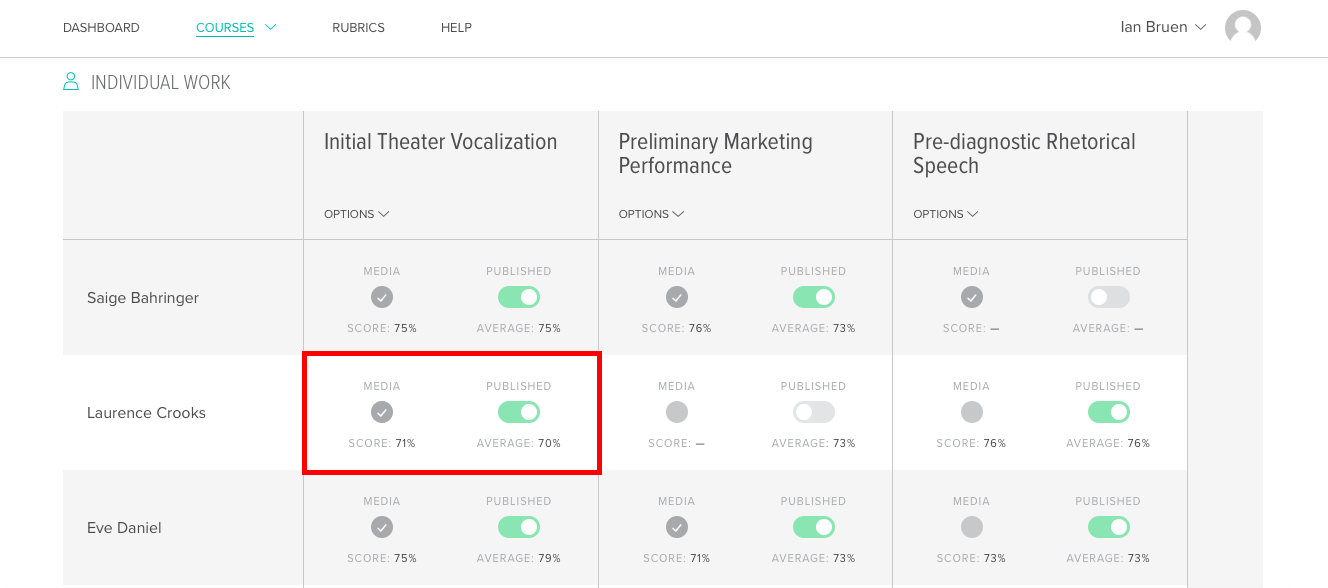
Evaluations
/help/evaluator/evaluations
Evaluations
You may click on "Individual Work" or "Group Work" on the course menu at any time to access the overview grids for each. This grid pattern allows you to quickly see three things about each assignment:
Whether or not a media asset has been uploaded for a particular student, denoted by a checkmark under Media.
The assignment grade (in percent), if given, next to Score.
Whether or not the score has been published so that the student can see it, illustrated by a green toggle…