Dashboard
This is the first page you will arrive at after logging in. It displays an overview of your courses with data on the number of students, projects, and groups for each.
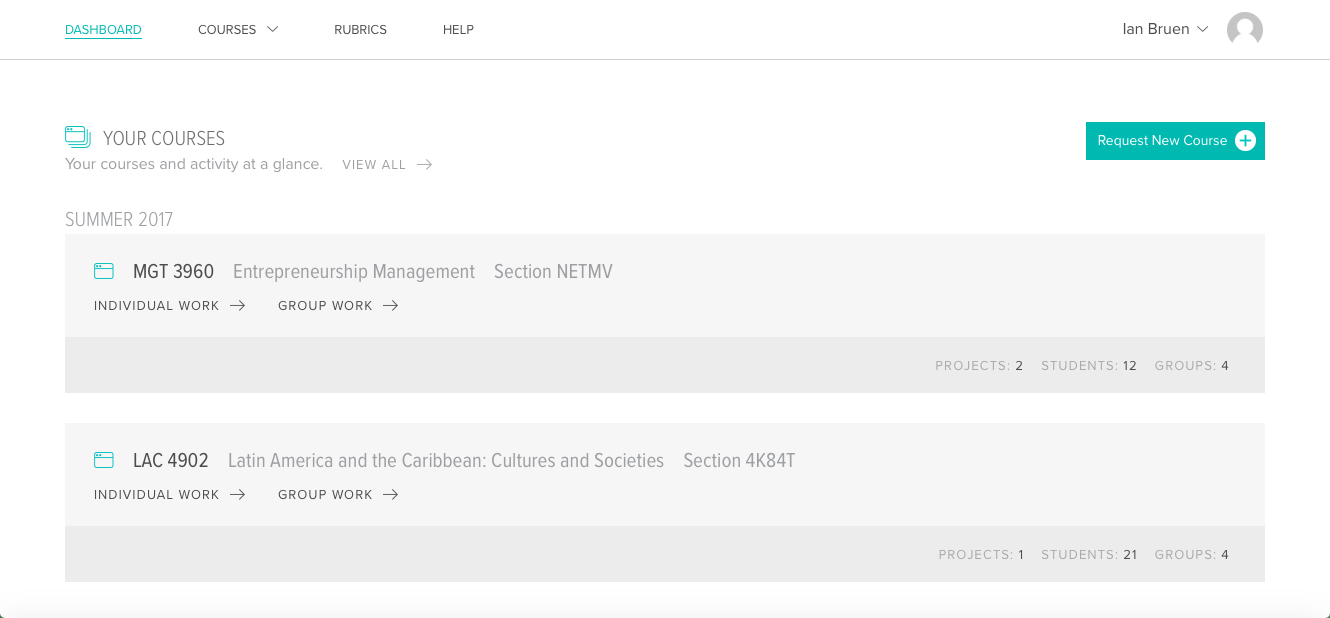
You can navigate to your course from the course selection menu in the top left corner of the page, or by clicking on the course title in the Dashboard.
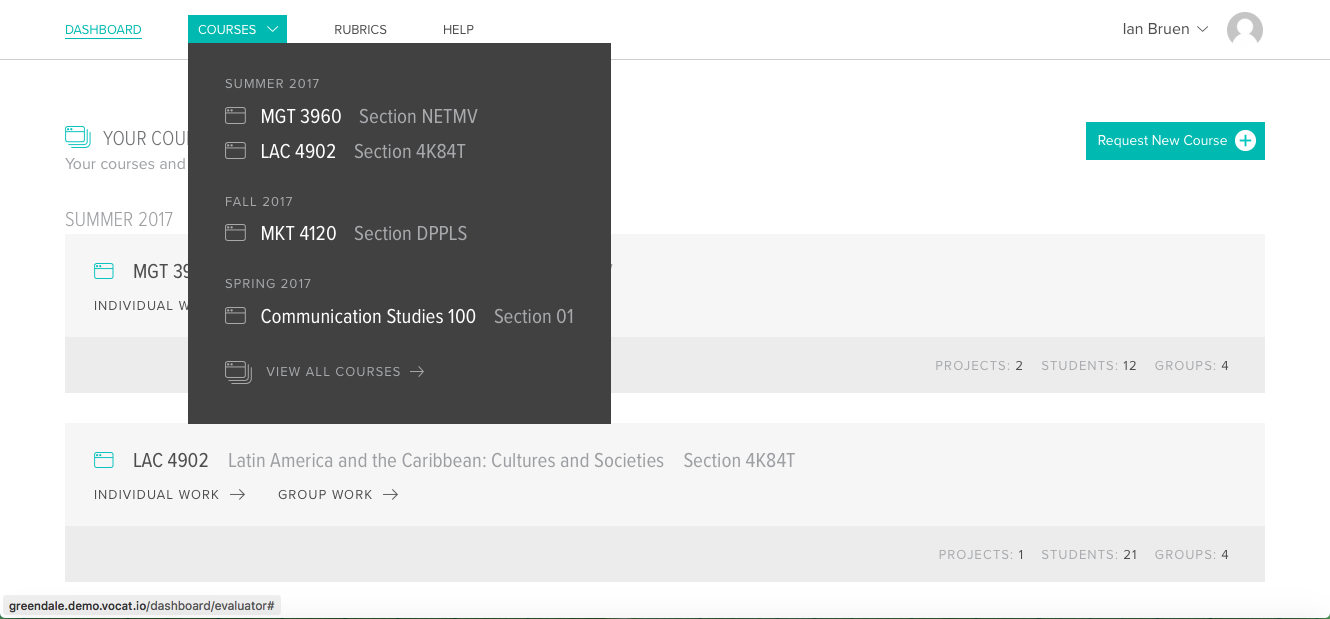
The Dashboard also provides links to individual and group submissions, which you can click to proceed directly to those pages.
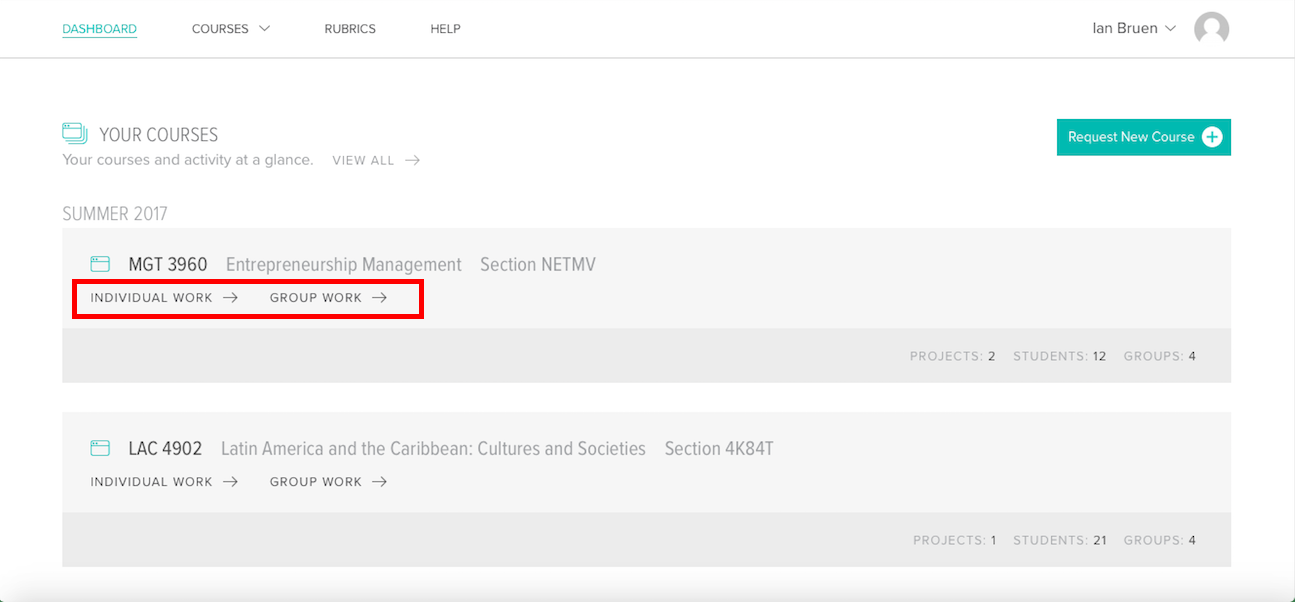
Dashboard
/help/evaluator/dashboard-2
Dashboard
This is the first page you will arrive at after logging in. It displays an overview of your courses with data on the number of students, projects, and groups for each.
You can navigate to your course from the course selection menu in the top left corner of the page, or by clicking on the course title in the Dashboard.
The Dashboard also provides links to individual and group submissions, which you can click to proceed directly to those pages.