Course View
Once your course has been set up you can click through to your course from the Dashboard. When you enter a course, you will see the "Course Overview" grid featuring student names aligned vertically down the left side and assignments aligned horizontally across the top. (Group assignments can be seen in a similar grid by clicking the "Groups" radio button above the list of student names.)
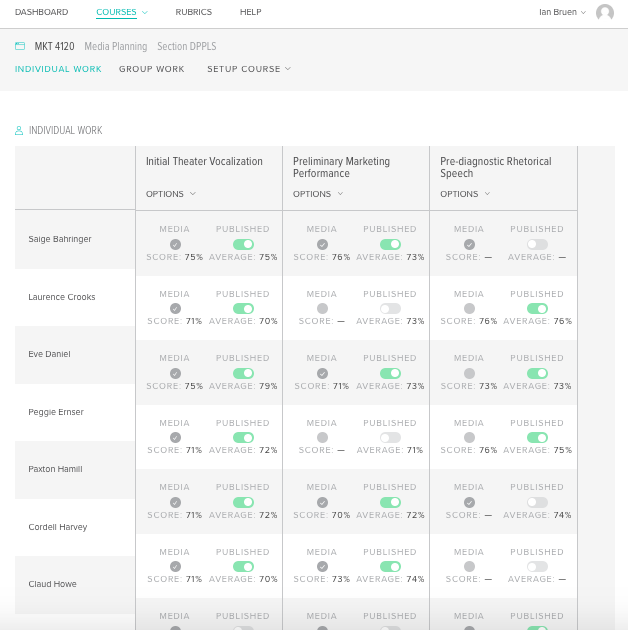
Course View
/help/evaluator/course-view
Course View
Once your course has been set up you can click through to your course from the Dashboard. When you enter a course, you will see the "Course Overview" grid featuring student names aligned vertically down the left side and assignments aligned horizontally across the top. (Group assignments can be seen in a similar grid by clicking the "Groups" radio button above the list of student names.)