Annotations
The annotation tool allows EVALUATORS and CREATORS (when peer review and/or self-evaluation are enabled on a project) to make targeted comments on media submissions. Users can do the following with the annotation tool:
- Make a time stamped comment: this feature allows users to reference a specific moment in an audio or a video submission and comment on it. When viewing comments, CREATORS can click them and Vocat will open the specific moment of the media submission that the comment relates to and contextualizes.
- Use of Oval annotation tool: this tool allowed users to place a circle around anything in an image submission, or on a video at a specific point in the video timeline.
- Use of the Draw annotation tool: this allows users to draw freeform on media submissions
- Use of the Select tool: this allows users to move any freeform drawings or ovals around the media submission canvas.
These tools work for all types of media assets (with limited availability of drawing tools for audio files, which will display on a wave form). While annotations of images don't utilize timestamp functionality, users can use the drawing tools to make separate points to a student.
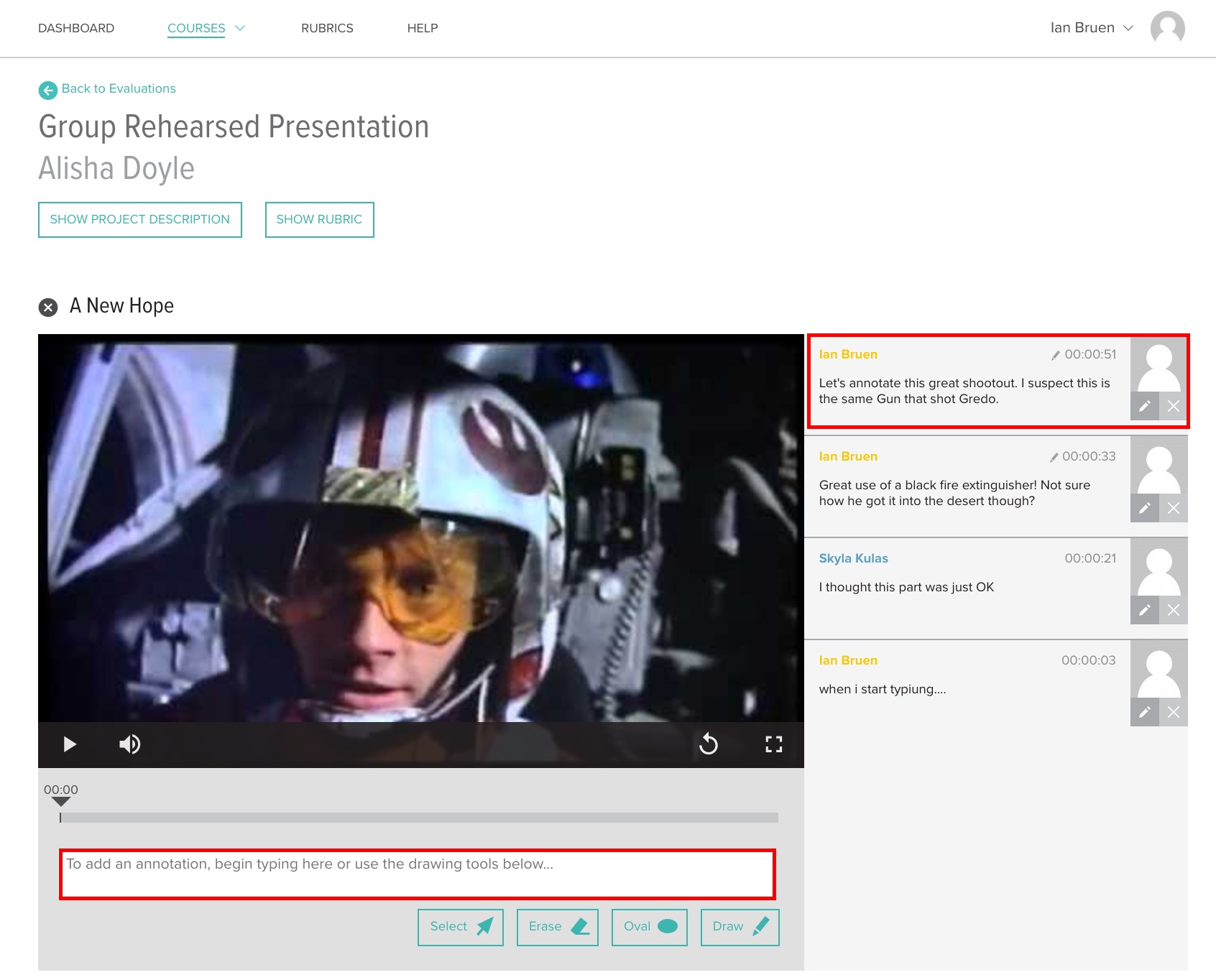
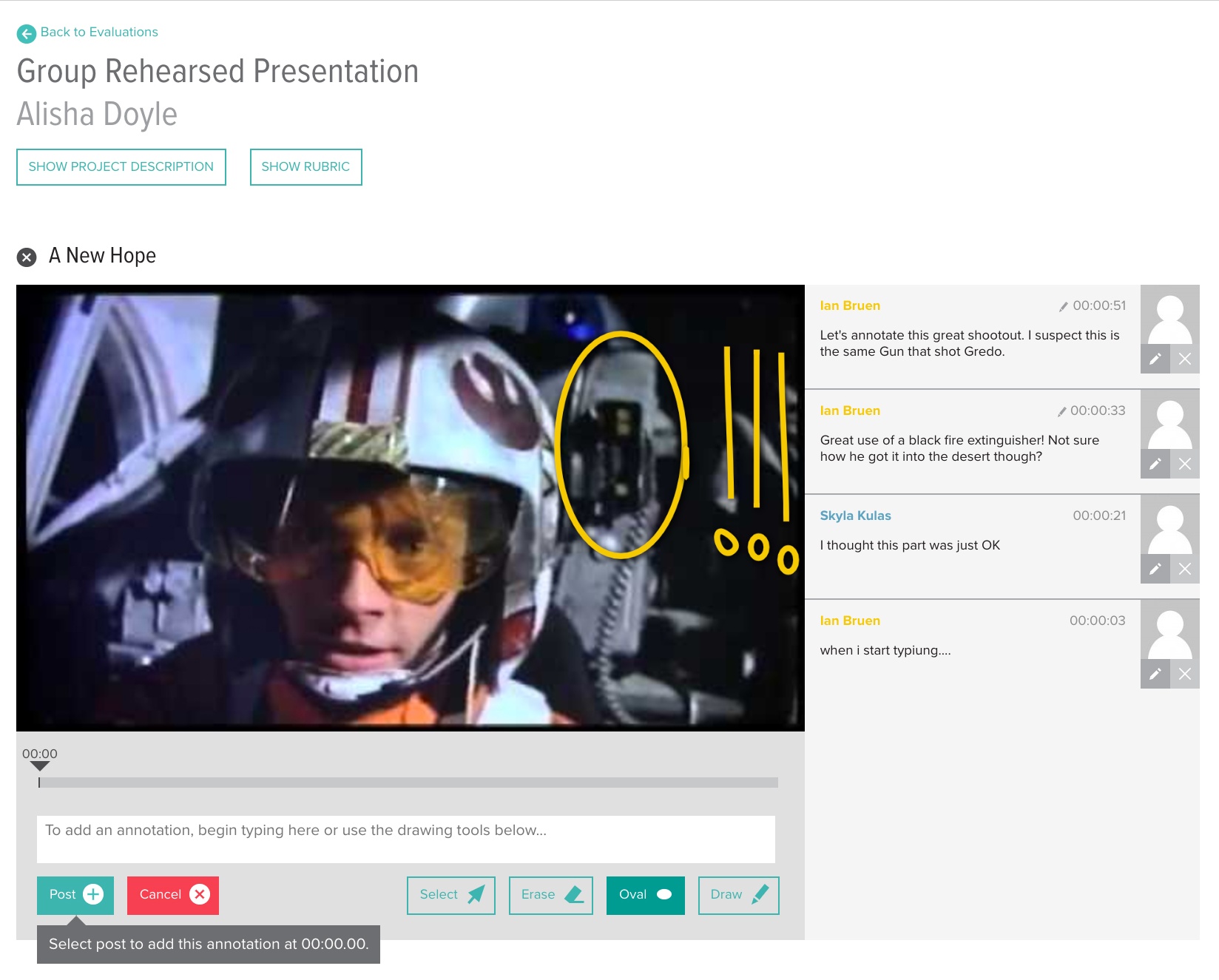
Annotations
/help/creator/annotations
Annotations
The annotation tool allows EVALUATORS and CREATORS (when peer review and/or self-evaluation are enabled on a project) to make targeted comments on media submissions. Users can do the following with the annotation tool:
Make a time stamped comment: this feature allows users to reference a specific moment in an audio or a video submission and comment on it. When viewing comments, CREATORS can click them and …