Dashboard
When CREATORS log in, they will see a dashboard listing their courses in which they are enrolled, an avatar, and a link to a profile editor.
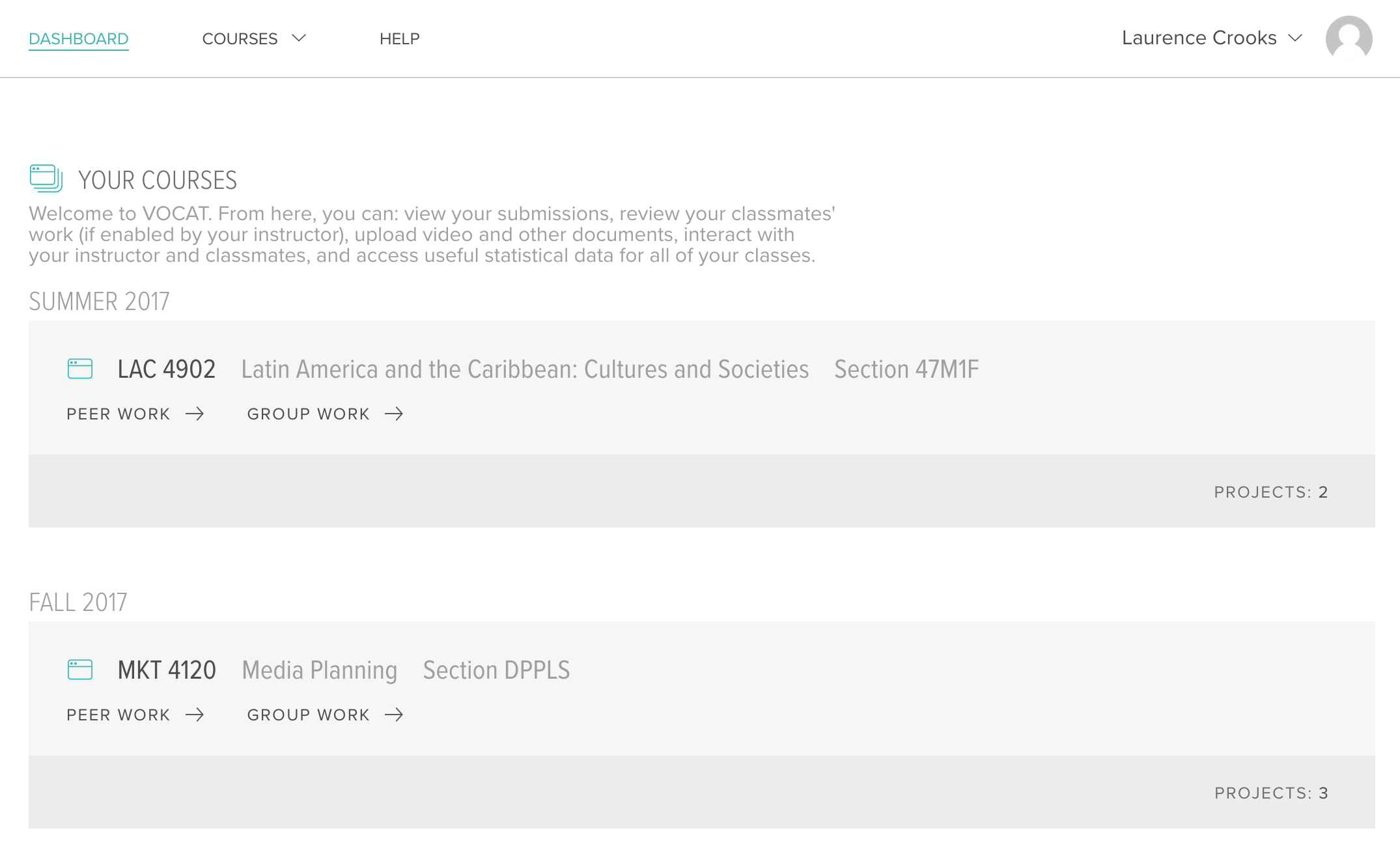
On the Dashboard, Creators will see their most recently active courses listed first, and can navigate through all of their courses either through the "Courses" dropdown menu at the top of the screen or by clicking on the "All Courses" link at the bottom of the page.
Dashboard
/help/creator/dashboard
Dashboard
When CREATORS log in, they will see a dashboard listing their courses in which they are enrolled, an avatar, and a link to a profile editor.
This is the first page arrived at after logging in. It displays an overview of the creator’s courses, showing course titles, project submissions, and scores.
On the Dashboard, Creators will see their most recently active courses listed first, and can navigate through all of their cou…