Preparing Media Assets
Vocat can accommodate video, audio, and movie files in a range of formats. CREATORS will need to get their media assets into Vocat, and can either upload directly into the web client from their computer or smartphone, or via embeds from YouTube or Vimeo (video only).
- On a computer or smartphone, CREATORS should navigate to the course and project where they wish to upload media. Be sure to click the project title, not the "peer work" or "group work" links (these are available if a project is set to allow Creators to view other Creators' uploads).
- Upload the file via the "Manage Media" button on the Vocat project.
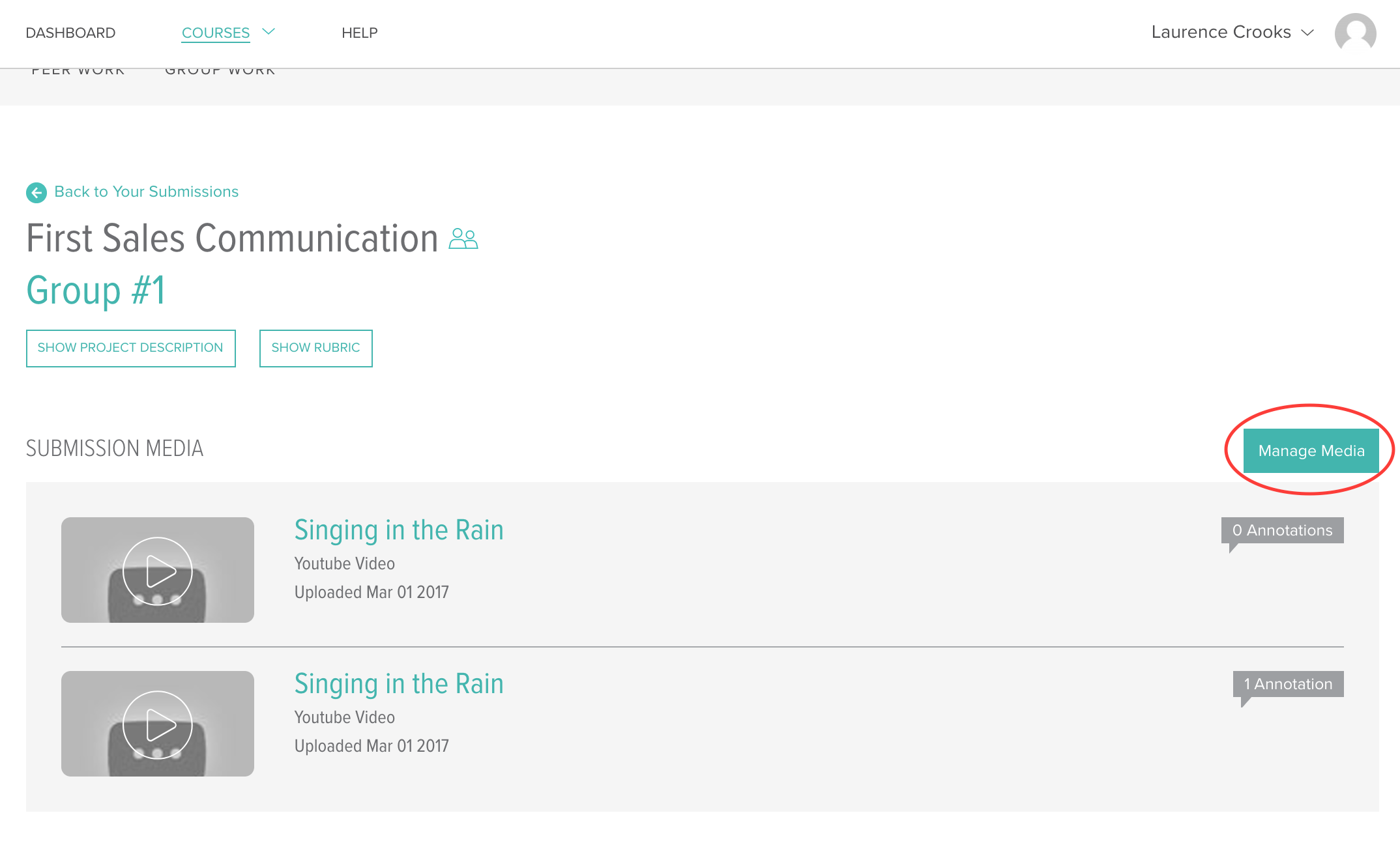
- Creators may also upload videos to YouTube or Vimeo. As long as the video has a publicly-accessible URL (it cannot be password-protected) it will be embeddable in a Vocat submission. Please note that if the video is removed from YouTube or Vimeo or changed to private, it will no longer be visible in Vocat.
Preparing Media Assets
/help/creator/preparing-media-assets
Preparing Media Assets
Vocat can accommodate video, audio, and movie files in a range of formats. CREATORS will need to get their media assets into Vocat, and can either upload directly into the web client from their computer or smartphone, or via embeds from YouTube or Vimeo (video only).
On a computer or smartphone, CREATORS should navigate to the course and project where they wish to upload media. Be sure to click the projec…