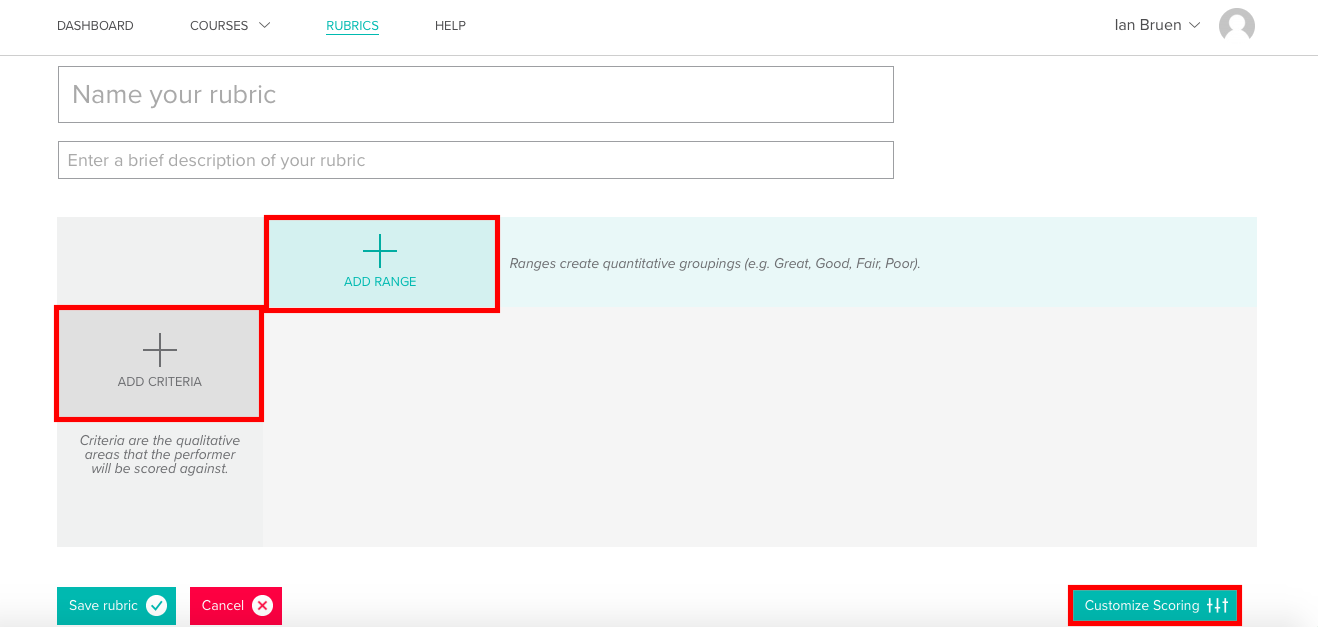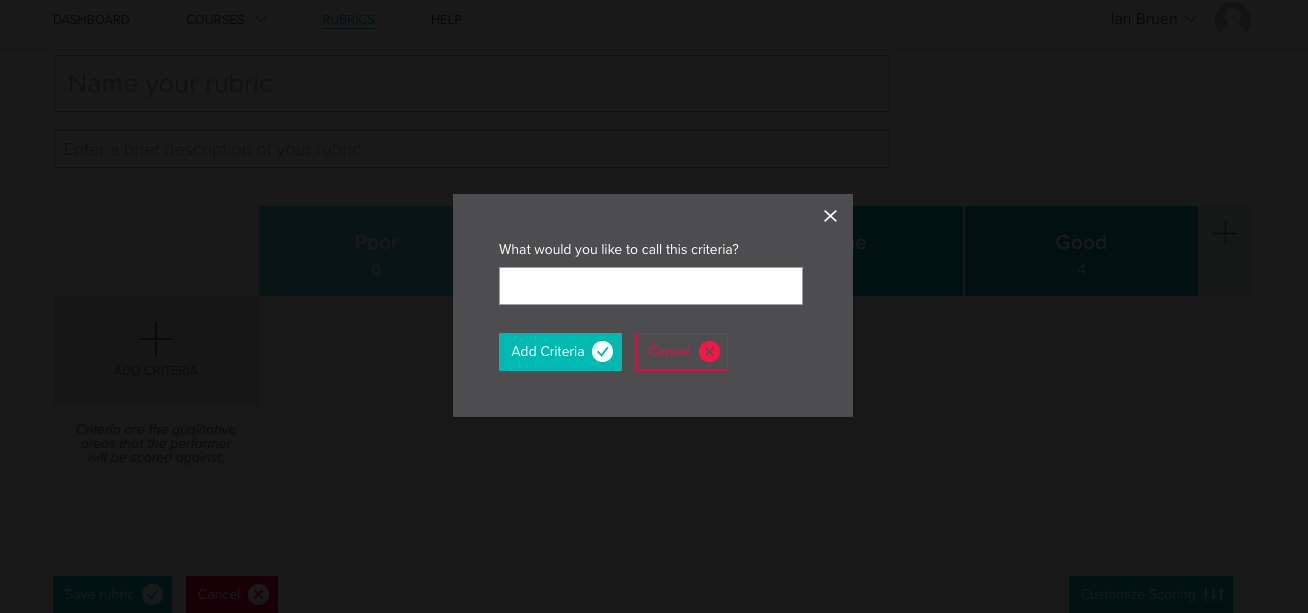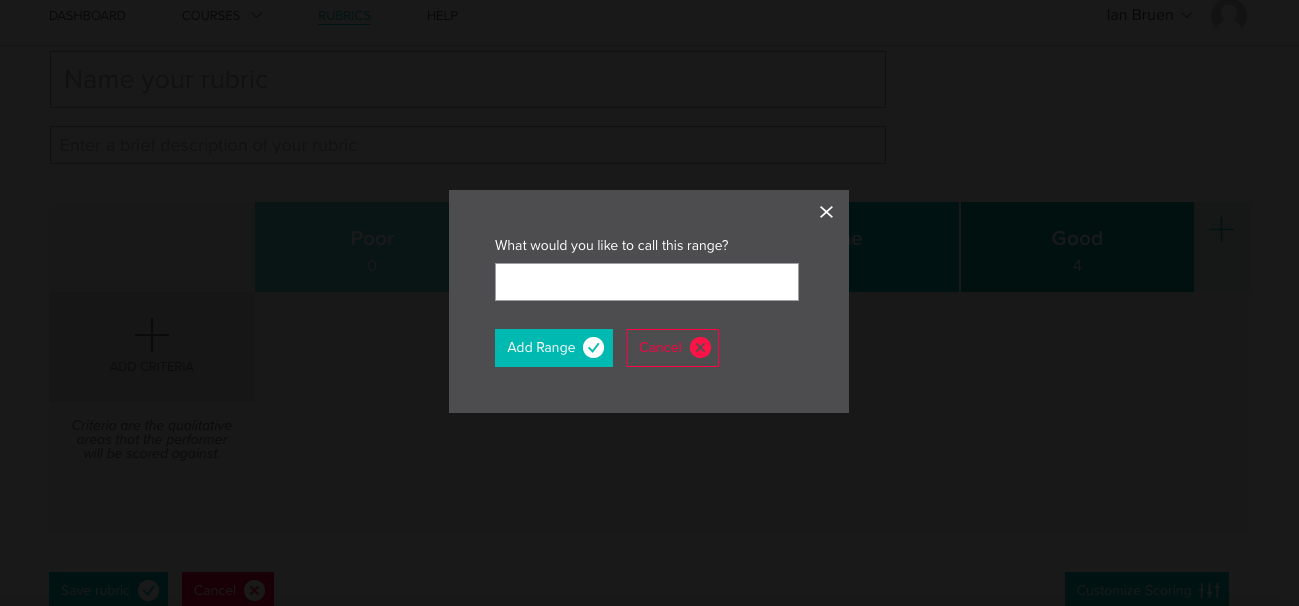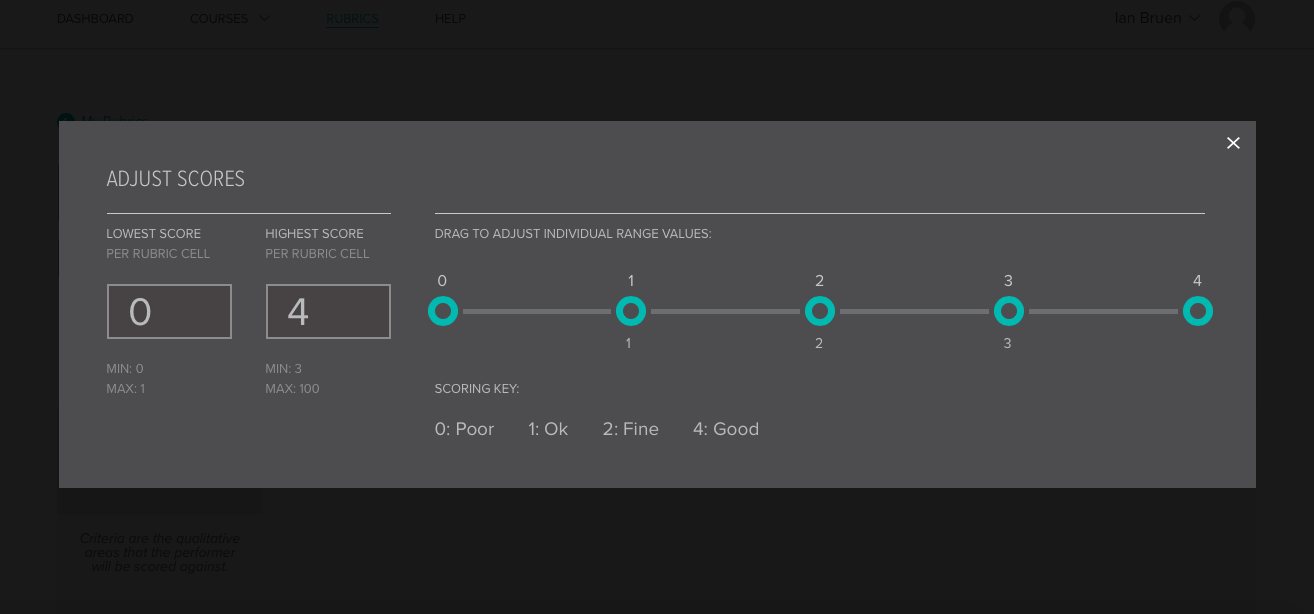Rubric Library
The rubric library is where all rubrics being used for assessment purposes in Vocat course instances can be accessed.
To move into the rubric library, select Rubrics from the main navigation bar on the dashboard page.
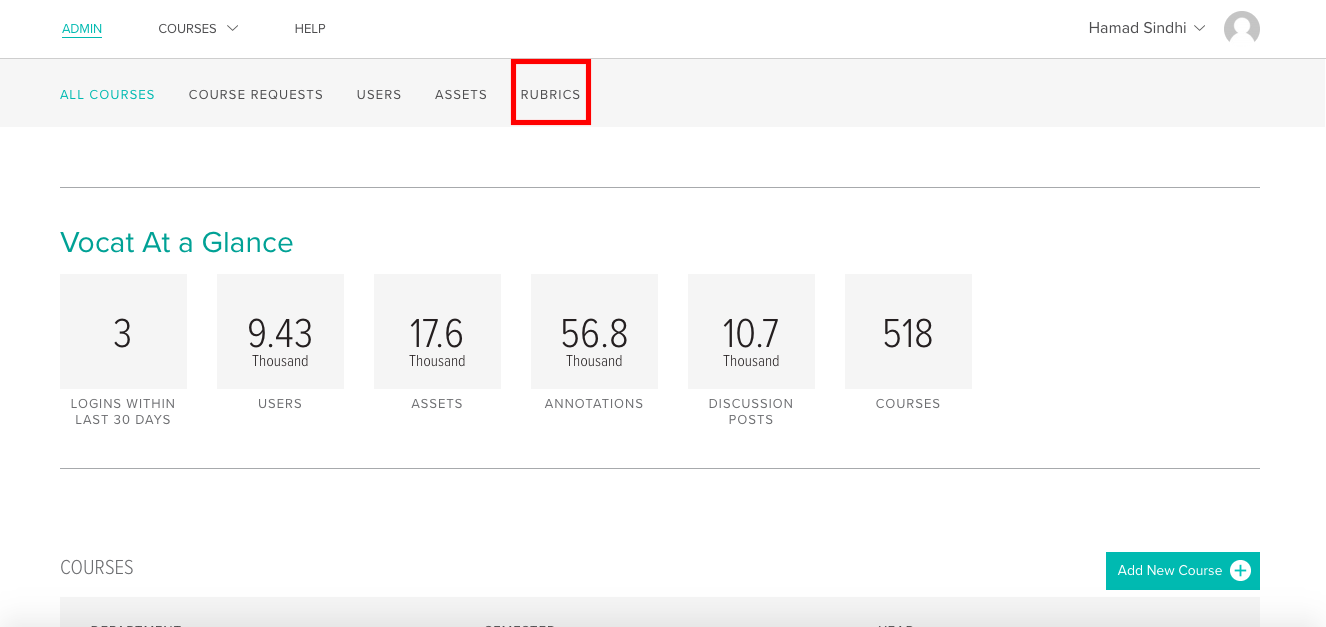
You can now see all of the rubrics currently available. Admins are able to see all rubrics, both public and private. Evaluators are able to see only rubrics that have been made public by their peers.
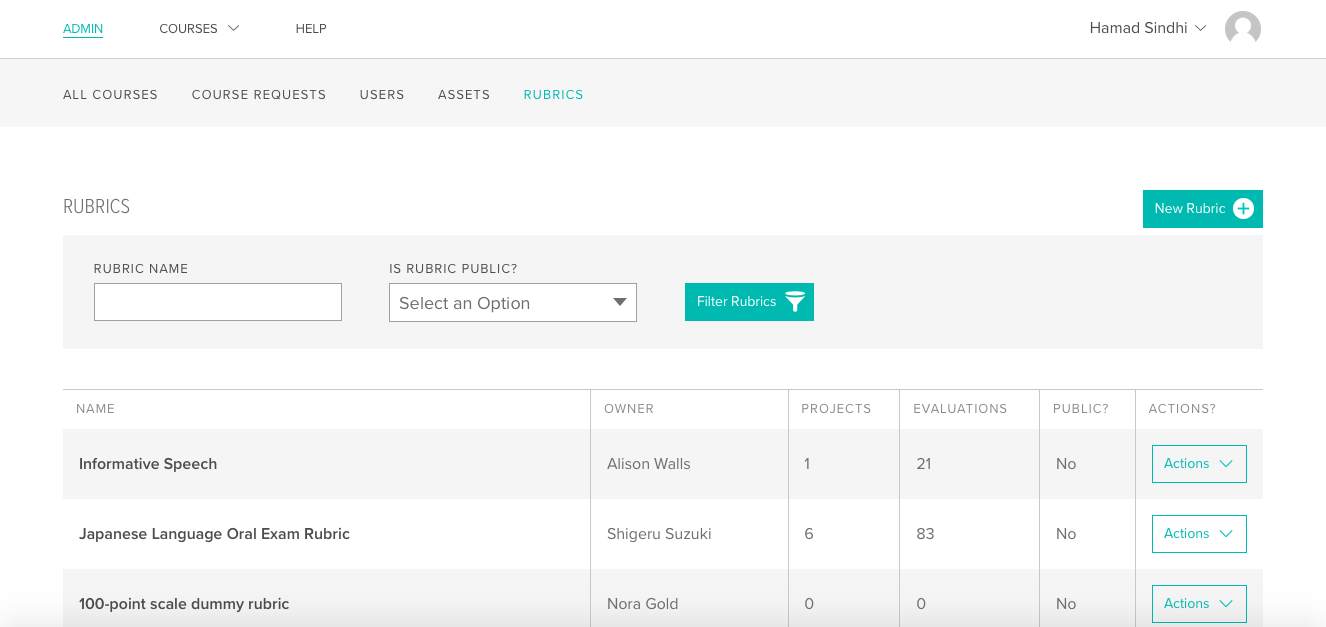
Click on any of the rubrics to get a complete overview of ranges, criteria, etc.
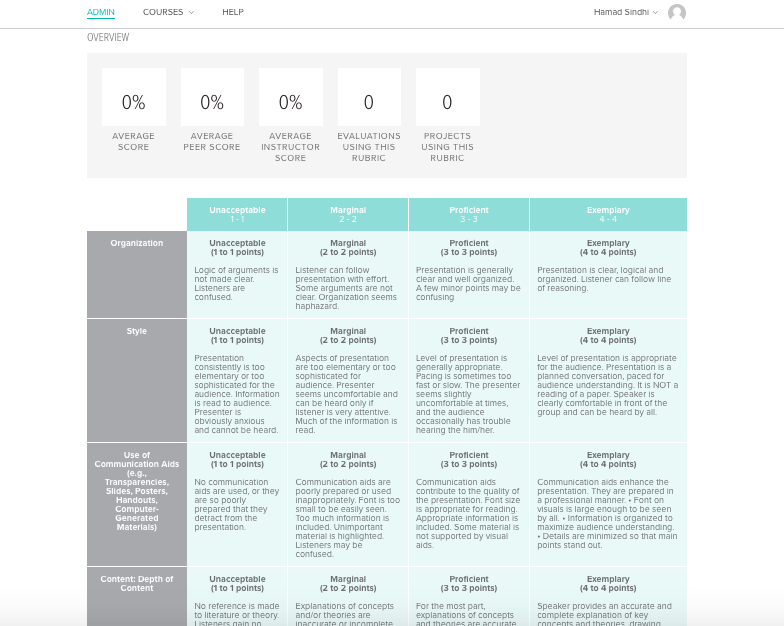
To create a rubric from scratch, click the "New Rubric +" button at the top right corner of the page.
- Give your rubric a name and brief description in the "Rubric Name" and "Description" fields.
- Click "Customize Scoring" on the bottom right of the page to adjust the range of scores possible for each criteria. In "Lowest Score" and "Highest Score," enter the lowest and highest scores possible for each criteria you will be grading on, not the total score possible in the rubric.
- Click the "Add Criteria +" button in the Rubric Properties Grid and enter the first item that you will be assessing. Repeat this step until all of your criteria are entered.
- Click the "Add Range +" button and enter a name for your lowest scoring range, then repeat for the next lowest and so on, until you have entered all your scoring ranges (poor, average, and excellent, for example). You can rename a range or criteria at any time just by clicking on its name.
- To edit the points that each scoring range encompasses, use the slider in "Customize Scoring" at the bottom right of the page.
-
Note: Vocat does not currently support weighted rubrics. As a workaround, you can create multiple criteria that are actually assessing the same thing. For example, if you have a 10-point rubric, you can make "Organization" worth 30 points by creating three criteria: "Organization 1-10," "Organization 11-20," and "Organization 21-30." If a student scores 25 out of 30 on Organization, give them 10 out of 10 on the Organization 1-10 criteria, 10 out of 10 on Organization 11-20, and 5 out of 10 on Organization 21-30.